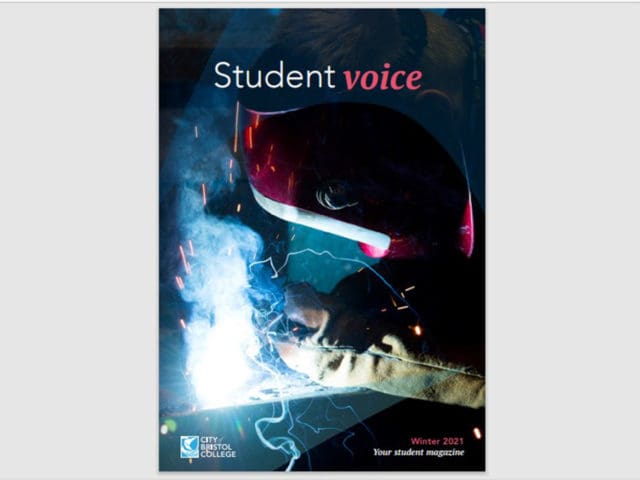Welcome to ��������
New to the College? We’ve emailed you a link to our online induction programme. Check your emails for how to access the content, as you’ll need to log in using your college email.
You will also find a range of useful links and resources signposted on this page.

Office 365 for students
This is a suite of collaborative IT services to help you enhance your learning experience. Benefits include:
- Create and edit Word, OneNote, Powerpoint and Excel documents from a browser
- 1TB of cloud storage through OneDrive
- Share files with others inside and outside the College, control who can see and edit each file and easily sync files with PCs/ Macs and devices
- Capture your ideas however you work best using a keyboard, pen or a touchscreen.
- Each student can install Office 365 on 5 PCs or Macs, tablets (Windows, iPad and Android) or your own phone.
- Always have the latest versions of your familiar Office 365 applications no matter which device you’re using.
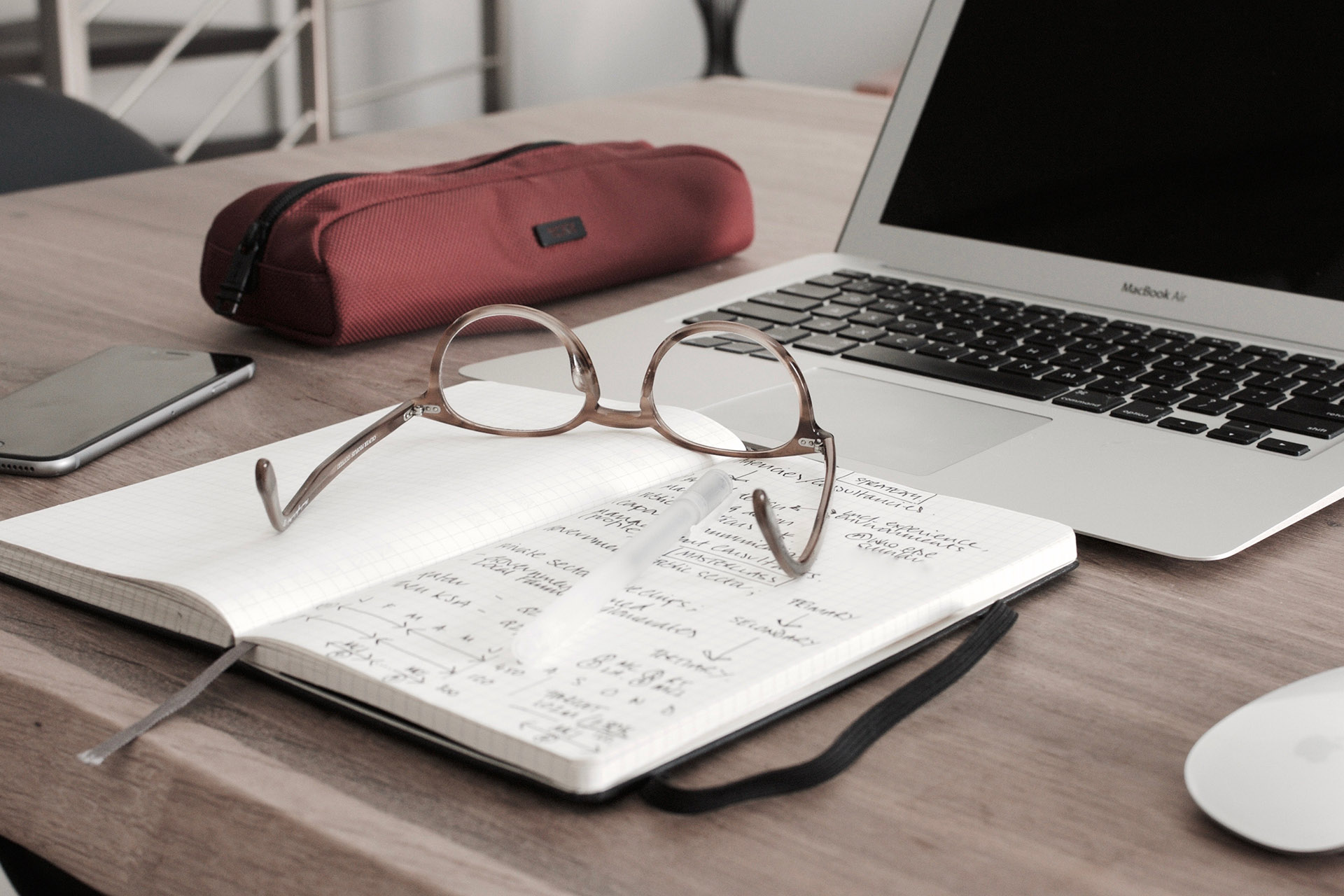
Microsoft Teams
You may need to use Microsoft Teams to chat to classmates and lecturers or receive and send in assignments.
Moodle
Moodle is our Virtual Learning Environment where you can access course materials and activities. You’ll also find a wide range of ebooks, articles and other electronic resources, as well as information on study skills and facilities.
To login, you need to click on OpenID Connect then login with your student email address (example 876532@student.cityofbristol.ac.uk ) and your usual College password:

ProPortal (Student Portal)
View your ILP data, unit and assessment grades online.
You will need your College user ID and password to log in to ProPortal. If you are using Internet Explorer you will need to enter cityofbristol\user ID and your password. If using any other browser such as Chrome, Firefox, or Safari, you only need to enter your user ID and password. Be aware that you may also need to allow pop-ups in order to access ProPortal.

Access to my documents (F: Drive)
You can access your “My Documents” (F: drive) from home.
Go to����and then follow the instructions on that page.

Useful links for students
Getting to college
You can travel using train and/or bus to attend your lessons.
If you’re able to walk or��, we encourage you to do so.
Useful links
- ��
- Certain routes are included in First’s��, a trial system that allows you to book your bus in advance.
- You can find more travel information on each centre’s web page.��
How to set up cashless payments
�������� has a cashless payment system. This system is for our catering outlets, vending machines, print credits and more.
To pay for an item, you need to��. You can use your account to add funds, pre-order meals and buy vending machines items.
Cashless payments info

We're here to support you